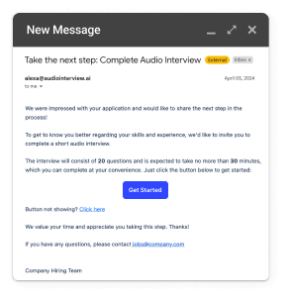FAQs
General FAQs
Q. What is Audiointerview.ai?
This is a tool designed for hiring managers and teams seeking a straightforward way to send interview questions and gather audio responses from candidates asynchronously.
Q. Why did you make this site?
We realized this during our own hiring process. People can only do interviews after work, which makes it tough to coordinate with everyone involved.
So, we wanted to make life easier for HR teams by helping them schedule tech interviews faster.
We think audio interviews are just as good and way less awkward for candidates. Surprisingly, we couldn't find a tool that fit our needs, so we decided to create our own and shared it for free with our friends who might need it.
Q. Is it free to use?
It's free and only takes a minute to sign up for an account.
Q. Is my data secure?
We cares about keeping your information safe. We promise to keep your personal details private and protected. Our platform follows strict security rules to keep your data secure. We won't share your information with others unless you say it's okay.
Q: Why choosing an audio-only interview in the hiring process?
Audio interviews help escape the distractions of video cameras and allow candidates to focus solely on their responses, resulting in a more relaxed and authentic conversation.
Q: How can audio interviews enhance the hiring process?
Audio interviews provide a flexible and convenient method for conducting interviews, allowing both employers and candidates to participate from any location and at their own convenience. This enhances efficiency and accessibility during the hiring process. Check our blog to get more info:
Q. Which browser versions are supported?
Support popular and modern web browsers, including but not limited to Google Chrome, Mozilla Firefox, Safari, and Microsoft Edge. We recommend using the latest versions of these browsers for the best experience during audio interviews.
Q. Do I need to download anything to use audio interview?
This is a web app that is extremely easy to use. No installation is required.
Q. Where do I propose feature requests or bug reports?
Feel free to suggest features and vote for existing ideas. Drop us an email at [email protected].
FAQs For Hiring
Q: When's the best time to use this tool?
Picture this: You've already touched base with candidates and sorted out their initial queries. Now, you're getting ready to dive into interviews and want to ensure everyone gets a fair go. That's when you whip out this tool to streamline the process.
Q. Can I resend an interview to a candidate?
Yes, but each link is unique. Resending creates a new submission record. When a candidate responds, their audio is saved on that submission.
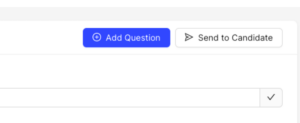
Q: How can I set my company or team information?
To set your company or team information, simply navigate to the Company page within the platform. There, you'll find options to input and update your company details.
The company name you enter will be displayed in the emails sent to candidates.
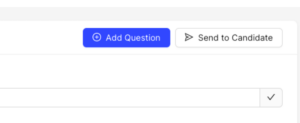
Q: What languages does your platform support?
Currently, our platform supports English as the primary language. However, you have the flexibility to record your answers in almost any language you prefer, regardless of the language of the questions.
FAQs For Candidates
Q: What is the candidate experience like with your interview tool?
1. Preparation:
Candidates receive an email from us with estimated time and question count.
Before responding, a quick check ensures the microphone and network are ready.
2. Recording:
Start the interview to read the text questions and answer using mic.
If a candidate exits or reloads during the interview, the interview link expires.
There is a time remaining for each response, with recordings ending automatically when time expires or if they end early.
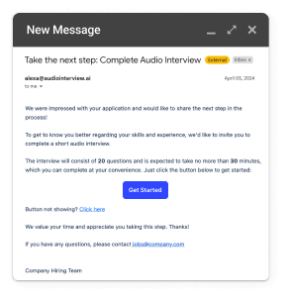
Q: Is there a recommended browser for answering?
While you can access the tool on various browsers on mobile phone and computer, for the optimal experience, we recommend using Chrome, especially when accessing the tool on a computer.